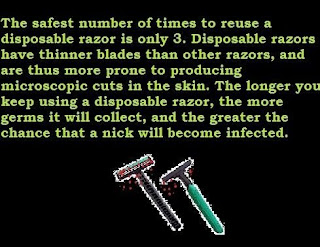Sunday, 20 March 2011
-: Increase Virtual RAM - To Make Your System Faster :-
Follow the steps given below :-
1) Hold down the 'Windows' Key and Press the 'Pause/Break' button at the top right of your keyboard.
Another way is Right-Clicking 'My Computer' and then Select 'Properties'.
2) Click on the 'Advanced' tab.
3) Under 'Performance', click 'Settings'.
4) Then click the 'Advanced' tab on the button that pops up.
5) Under 'Virtual Memory' at the bottom, click 'Change'.
6) Click the 'Custom Size' button.
7) For the initial size (depending on your HD space), type in anywhere from 1000-1500 (although I use 4000), and for the Maximum size type in anywhere from 2000-2500 (although I use 6000).
8) Click 'Set', and then exit out of all of the windows.
9) Finally, Restart your computer.
10) You now have a faster computer and 1-2GB of Virtual RAM..!
1) Hold down the 'Windows' Key and Press the 'Pause/Break' button at the top right of your keyboard.
Another way is Right-Clicking 'My Computer' and then Select 'Properties'.
2) Click on the 'Advanced' tab.
3) Under 'Performance', click 'Settings'.
4) Then click the 'Advanced' tab on the button that pops up.
5) Under 'Virtual Memory' at the bottom, click 'Change'.
6) Click the 'Custom Size' button.
7) For the initial size (depending on your HD space), type in anywhere from 1000-1500 (although I use 4000), and for the Maximum size type in anywhere from 2000-2500 (although I use 6000).
8) Click 'Set', and then exit out of all of the windows.
9) Finally, Restart your computer.
10) You now have a faster computer and 1-2GB of Virtual RAM..!
Tuesday, 8 March 2011
-: Hide Entire Drives Partition Without Registry :-
Here is a cool technique which hides entire hard disk drives by a simple procedure.
This is the best security tip to be employ against unauthorised users.
1) Go to Start > Run > type "diskpart".
A DOS window will appear with following description.
DISKPART>
2) Then type "list volume"
The result will look something like one as shown below-
This is the best security tip to be employ against unauthorised users.
1) Go to Start > Run > type "diskpart".
A DOS window will appear with following description.
DISKPART>
2) Then type "list volume"
The result will look something like one as shown below-
3) Suppose you want to hide drive E then type "select volume 3"
Then a message will appear in same window { Volume 3 is the selected volume}
4) Now type "remove letter E"
Now a message will come { Diskpart Removed the Drive letter }
sometime it requires to reboot the computer.
Diskpart will remove the letter.
Windows XP is not having capabilty to identify the unknown volume.
Your Data is now safe from unauthorised users.
To access the content of hidden Drive repeat the process mentioned above. But in 4th step replace " remove" by "assign".
It means type "assign letter E".
Then a message will appear in same window { Volume 3 is the selected volume}
4) Now type "remove letter E"
Now a message will come { Diskpart Removed the Drive letter }
sometime it requires to reboot the computer.
Diskpart will remove the letter.
Windows XP is not having capabilty to identify the unknown volume.
Your Data is now safe from unauthorised users.
To access the content of hidden Drive repeat the process mentioned above. But in 4th step replace " remove" by "assign".
It means type "assign letter E".
-: Calculations On Command Prompt :-
The command processor CMD.EXE comes with a mini-calculator that can perform simple arithmetic on 32-bit signed integers:
C:\>set /a 2+24
C:\>set /a 2*(9/2)
8
C:\>set /a (2*9)/2
9
C:\>set /a "31>>2"
7
Note that we had to quote the shift operator since it would otherwise be misinterpreted as a "redirect stdout and append" operator.
For more information, type set /? at the command prompt.
Monday, 7 March 2011
tips and tricks in internet
Running Multiple Instances of Google Talk !
Users of Google Talk (GTalk) can also let GTalk go to polygamy, that’s running multiple instances of Google Talk and login to multiple Google accounts on Google Talk. The polygamy trick can be done without any crack, patch or hack, with just a simple command line parameter or switch /nomutex appended to the Google Talk shortcut.
Ability to polygamy running multiple Google Talk is useful if users have multiple Google Talk accounts (or Google or Gmail accounts that used to login to GTalk) or multiple profiles or personalities, and don’t want to log on and off from one account to another account every time when want to switch, or want to log in to all accounts at the same time on the same computer.
You can add the /nomutex switch or parameter to existing Google Talk shortcut, or create a new shortcut with the /nomutex command line parameter.
To edit existing Google Talk shortcut:
1) Right click on the Google Talk shortcut.
2) On the right click contextual menu, click on Properties.
3) Go to Shortcut tab on Google Talk Properties window.
4) On the Target textbox, add in the /nomutex to the end of the line so that it looks like below (or you can simply copy and paste the below syntax and replace the original).
Target: "C:\Program Files\Google\Google Talk\googletalk.exe" /nomutex
5) Click on OK.
To create a new shortcut for Google Talk:
1) Right-click on the desktop or anywhere you want to place the GTalk shortcut.
2) Select New on the right click context menu.
3) Then select Shortcut.
4) Copy and paste the following line to the text box when prompted to type the location of the item:
“C:\Program Files\Google\Google Talk\googletalk.exe” /nomutex
5) Click on Next.
6) Give the shortcut a proper name such as Google Talk or Google Talk Multiple or Google Talk Polygamy.
7) Click OK until you are done.
Subscribe to:
Posts (Atom)